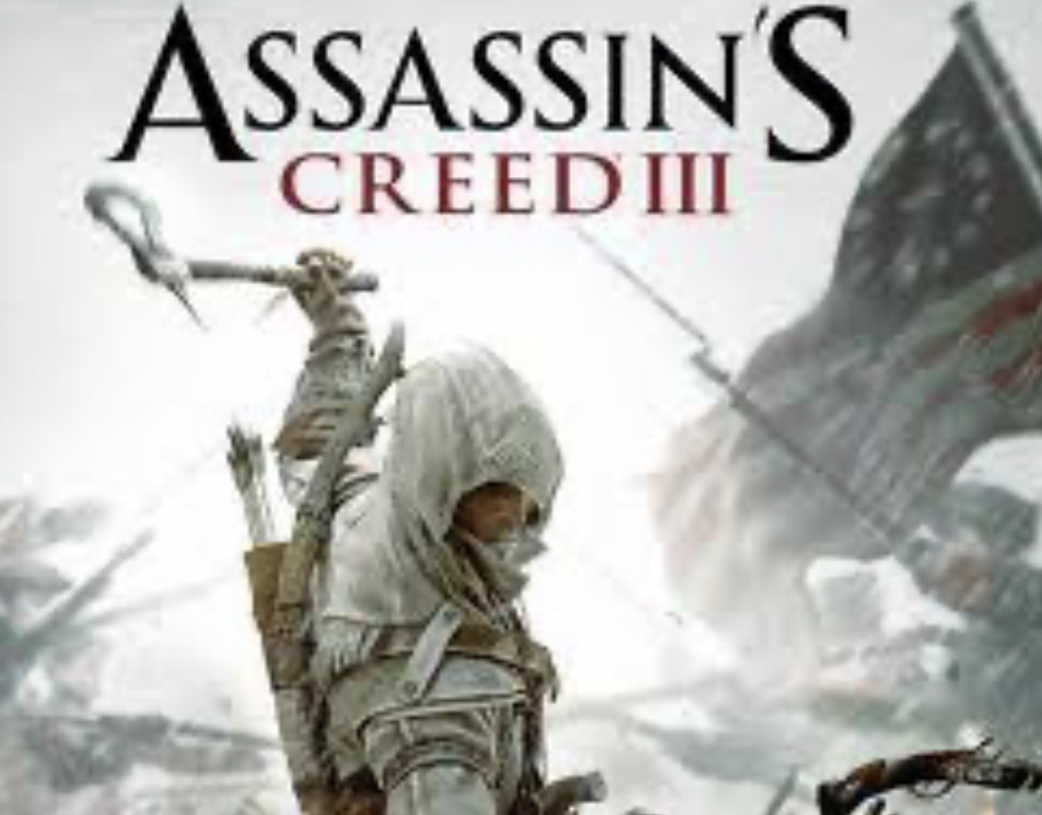Assassin’s Creed III for Java phones? Yeah, sounds wild — but trust me, back in the day, this was gold. We are talking about that classic 240×320 resolution grind where mobile gaming was all about survival on tiny keypads. And somehow, Ubisoft managed to shrink down the epic Assassin’s Creed experience into this little pocket-sized version. If you ever played this on a Nokia, Sony Ericsson, or even an ol Samsung slide phone, you already know how badass it felt stabbing Redcoats in 2D.
This Java version ain’t no console beast, so let’s not lie to ourselves — you are not getting ultra graphics or crazy parkour physics here. But what you do get? A real-deal story, action-packed missions, and that sneaky stealthy feel Assassin’s Creed fans love. You are playing as Connor — the same guy from the console version — Native American assassin fighting for justice during the American Revolution. And bro, for a 200kb file? It eats.
Now if you were thinking this was just a dumbed-down platformer with no real AC vibe, nah man, you are wrong. The devs actually put in work. There’s rooftop chases, hidden blades, jumping off buildings, sneaking behind guards, all of it. The stealth actually works. The combat is fluid. And the missions? Not repetitive trash. You are hunting, fighting, freeing villages — it gives that proper historical assassin energy.
So whether you are just being nostalgic or you are still rocking a Java emulator on your Android, this game is still a vibe. And if you missed it back in the day? Now is the time to fix that mistake, because Assassin’s Creed III Java Edition is lowkey one of the cleanest action games that ever ran on a small screen. No cap.
Game Information
| Name | Assassin’s Creed III (Java Edition) |
|---|---|
| Platform | Java (240×320 phones – keypad phones like Nokia, Sony Ericsson, etc.) |
| Genre | Action, Stealth, Adventure |
| Developer | Gameloft (under Ubisoft license) |
| Game Mode | Single Player |
| Main Goal | Fight for freedom, sneak through enemies, and complete missions as Connor during the American Revolution |
Historical Background
Alright, so here’s the gist behind the game — Assassin’s Creed III is part of a big franchise where you play as an assassin going around doing missions, sneaking, fighting, and exposing corrupt people in power. The big twist is that the story jumps through history — like one game is in ancient Egypt, another in Italy, another in France — and this one takes place during the American Revolution.
You play as Connor, a Native American warrior who is half-British, half-Mohawk. The dude is tough, and his goal? To fight for freedom, stop evil people (called the Templars), and help the common people win. The full console version had crazy graphics and open-world stuff, but for Java, the devs boiled all that down into a tight little action game — and it still slaps.
Even though it is on a small phone, the story still shows some deep stuff — like betrayal, freedom, revenge, and standing up for what is right. You do not need to play the earlier games to enjoy this one. It is just you, your blade, and a mission to shut down bad guys one by one.
This was one of those Java games that made people go “Wait, this is actually possible on my phone?” Like bruh — how is this game so smooth on a Nokia phone? Gameloft and Ubisoft really cooked here.
Gameplay and Features
Alright, so picture this — you boot up the game and boom, you are dropped into the streets of 1700s America. The vibe is raw. Soldiers everywhere. People screaming. Redcoats on your neck. And you? You are Connor, rolling through rooftops like a ninja with swag. Your job? Do missions, take out targets, save villagers, and disappear like a ghost.
The movement is smooth for a Java game. You can climb walls, jump across gaps, crouch into stealth mode, and even do some parkour moves. The combat is basic but fun — you can slash with your sword, throw knives, and even block attacks. Plus, that Hidden Blade kill? Clean. It feels like you are playing a mini console game.
Missions in the game are not just run-and-hit. Some are pure stealth, where you sneak behind a guard, wait for the perfect moment, and bam — blade to the back. Others are rescue missions, or you have to collect items, or fight off groups of enemies. There are even rooftop chase scenes — and those go crazy on a small screen.
Let’s not forget the story scenes. Between missions, you get little cutscenes that move the plot forward. Nothing too fancy, but enough to make you feel like you are part of something big. And bro — for a phone that cannot even stream YouTube, this game does a lot.
Key Gameplay Features
| Feature | Description |
|---|---|
| Stealth Kills | Sneak behind enemies and take them out silently with your Hidden Blade |
| Combat Mode | Use sword attacks, blocks, and quick combos to fight enemies |
| Parkour Movement | Jump, climb, and flip across rooftops like a pro assassin |
| Story Missions | Real missions with goals — like saving people, fighting bosses, or escaping traps |
| Cinematic Cutscenes | Small scenes between missions that tell the story (surprisingly deep for Java) |
| Exploration | Move around different zones, find secret paths, and avoid guards |
Controls
Now look, the controls on Java phones? Yeah, they ain’t gonna be as smooth as your PS5, but once you get the hang of it, you’ll be slaying missions like nothing. The keys are all about moving, attacking, and pulling off your assassin moves in the middle of all that action. Here’s the breakdown:
Key Button Actions
| Button | Action |
|---|---|
| 2 | Move forward |
| 4 | Move left |
| 6 | Move right |
| 8 | Move backward |
| 5 | Interact (talk to NPCs, pick up items) |
| 0 | Jump (used for climbing or avoiding attacks) |
| 1 | Stealth mode (sneak around, avoid detection) |
| 3 | Quick attack (light hit) |
| 7 | Heavy attack (strong hit) |
| 9 | Block (defend against enemy attacks) |
| *** (star)** | Use the Hidden Blade (assassinate silently) |
| # (hash) | Open the mission menu (check objectives or map) |
Combat & Movement Tips
- For sneaky kills: Press 1 to go into stealth mode and move close to an enemy. When you’re right behind them, hit *** (star)** to assassinate. It’s clean, fast, and gets you through tough situations without making a sound.
- Fighting: To throw down, hit 3 for a quick attack or 7 for heavy attacks. Combo these to create a flow and make sure you can get through groups of enemies. Don’t forget to use 9 to block incoming attacks — blocking at the right moment lets you counterattack.
- Rooftop parkour: To jump across buildings, hit 0 when you’re near an edge. This lets you hop onto ledges or jump gaps between rooftops. You’ll need this to escape or chase targets.
- Use the environment: Sometimes you need to hide or avoid detection. Hit 1 to crouch and sneak. The guards won’t see you, and you can take them out one by one.
Common Issues and Solutions
1. Lag or Slowness
A lot of players experience some lag, especially when there’s a lot happening on screen — too many enemies, too many actions at once. That’s just how these older phones handle it.
Solution: Try lowering the game’s resolution or closing other apps running in the background. If you’re using an emulator, check the settings and optimize performance (like lowering the frame rate) to get smoother gameplay. If it’s your actual phone, free up memory by closing unused apps.
2. Button Mashing Doesn’t Work
Sometimes, you press a button for an attack or action, and it feels like the game isn’t responding right. It can be super frustrating, especially when you need to make a quick move.
Solution: Be sure you’re pressing the correct buttons in the right order. Java games are finicky with inputs, so timing matters. Practice the button combos in the combat section until it feels natural. If it’s still glitching, check your phone’s keypad settings — sometimes, it’s a hardware issue.
3. Controls Feel Too Tight or Unresponsive
When you’re trying to run across rooftops or sneak past guards, you might find the controls a bit unresponsive. It’s not your fault; it’s just how the game was made for these smaller screens.
Solution: Adjust your gameplay style. Try using the auto-run feature (if your phone supports it) to make movement smoother. If it’s not available, slow down a bit when performing parkour or stealth actions. This can help make your movements more fluid and reduce missteps.
4. Enemies Don’t React Properly
Sometimes, you’ll stealth-kill a guard, and another one just stands there like nothing happened. Other times, you might hide and the guards still spot you from way too far.
Solution: This usually happens when the game’s AI gets glitchy. Try saving your progress before tough missions so if it happens, you can reload and try again. Also, remember to stay in the shadows and use stealth mode (button 1) to make sure you don’t get spotted as easily.
5. Mission Bugs or Progression Issues
Occasionally, missions won’t trigger properly, or you might get stuck on a part of the game where the objective isn’t clear.
Solution: If you’re stuck, try restarting the mission. If that doesn’t work, double-check your map (using #) to make sure you are heading in the right direction. Sometimes, you might miss a trigger point or area that activates the next part of the mission.
Tips for Playing the Game
1. Master Stealth for Silent Kills
The key to being a pro assassin is learning how to be sneaky. Press 1 to enter stealth mode and move quietly. You can sneak behind enemies without being noticed, then hit *** (star)** for a smooth Hidden Blade kill. Pro tip: The more silent your kills, the less you’ll have to deal with large groups of enemies. It’s all about being sneaky, not noisy.
- Quick Stealth Tip: When sneaking behind guards, make sure to move slowly. Don’t rush it. Timing is everything.
2. Use the Environment to Your Advantage
There are a ton of spots where you can blend in with your surroundings or get the jump on your enemies. When you’re in a chase or trying to escape, use 0 to jump from rooftop to rooftop. It’s an easy way to dodge soldiers and get some breathing space.
- Pro tip: If you’re being chased, 0 to jump over obstacles, climb buildings, and escape through narrow paths. Make sure you’re high up; enemies can’t reach you as easily from above.
3. Focus on Combat Combos
The swordplay is smooth, but it’s easy to just mash buttons. Don’t just spam attacks! Mix up 3 (quick attack) and 7 (heavy attack) to create combos that knock out enemies faster. Also, blocking with 9 is your friend — use it to counter enemy attacks and hit back with a heavy strike.
- Pro tip: After blocking, immediately press 3 to counterattack. This combo works great in tight situations where you’re surrounded by enemies.
4. Use the Hidden Blade for Precision
You’re an assassin, right? So why waste time fighting when you can just eliminate your target with a stealthy Hidden Blade? Use *** (star)** to take out enemies quietly, and use this for high-priority targets. You don’t have to fight everyone — sometimes it’s better to move unnoticed.
- Pro tip: If you get caught, quickly escape and find a safe spot to hide. Use the 1 stealth button to blend in with the environment until you’re safe again.
5. Time Your Attacks and Movement
Timing is everything in Assassin’s Creed III. Whether it’s in combat, escaping, or moving through crowds, your actions need to be well-timed. In combat, don’t just spam attacks. Wait for your enemy to strike, then block (9) and counterattack (3 or 7).
- Pro tip: When climbing or parkouring, don’t rush. Take your time with jumps and make sure you’re landing in the right spots. Rushed moves can lead to falling or getting spotted.
6. Save Often
One of the best tips I can give you is to save your progress often. The game can sometimes glitch, or you might fail a mission and get frustrated. Save before big fights or tricky missions, so you don’t have to start from scratch every time you mess up.
- Pro tip: If you’re about to enter a challenging area or fight a tough boss, save the game first. That way, you don’t lose all your progress.
7. Explore and Find Hidden Areas
Don’t just rush through the missions. Take the time to explore. You can find hidden items, cool easter eggs, and secret spots that make your experience even better. Also, some missions require you to explore and interact with NPCs (use 5 to interact).
- Pro tip: Sometimes, side missions or hidden objectives give you extra rewards or open up new areas. Always check out the map (#) to see if there’s something you missed.
Community Engagement
Yo, if you ever get stuck or want to show off your assassin skills, check out the Assassin’s Creed III community. You can find players on old-school mobile gaming forums, YouTube, or even hit up some social media groups. There are tons of tips, walkthroughs, and fan-created content out there, from boss fight strategies to hidden secrets in the game.
- Pro tip: You can even find some videos online showing sick speedruns and hidden tricks in the game. It’s a nice way to get new tips and get better!
Conclusion
So, here’s the wrap-up: Assassin’s Creed III (Java Edition) isn’t just a game. It’s a throwback to a time when mobile games actually had heart and gave us a taste of those epic console experiences. The gameplay? Solid. The controls? Simple but effective. The story? Surprisingly deep for a small-screen game.
If you’re into stealth, action, and a slice of history, this game will take you back. Sure, it’s not as epic as the console versions, but for its time, it was fire. Whether you’re reliving some nostalgia or playing it for the first time, Assassin’s Creed III on Java is a legit good time.
So, what’s your favorite Assassin’s Creed game, or do you have any wild memories from playing the mobile version? Let’s hear it!