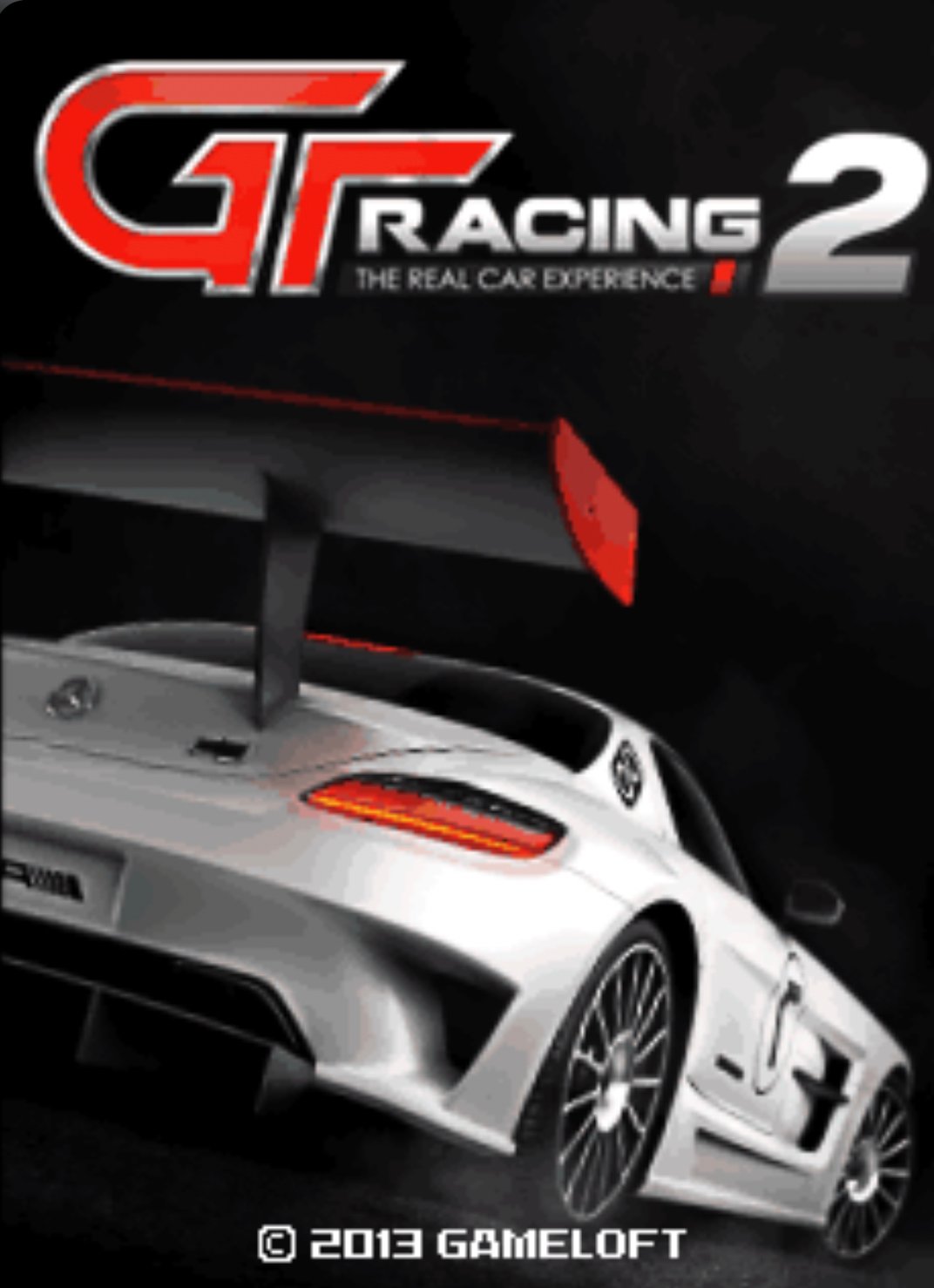GT Racing 2 is one of the most realistic and immersive Java-based racing games ever developed. Released by Gameloft, this game offers players a deep driving simulation experience, setting it apart from other mobile racing games. Unlike arcade-style racers that focus on fast-paced action, GT Racing 2 emphasizes precision driving, realistic vehicle handling, and track-based competition.
With a large selection of cars, multiple race tracks, and various game modes, mastering GT Racing 2 requires understanding the game’s mechanics, controls, and winning strategies. Players must learn how to brake efficiently, take corners at optimal speeds, and time their accelerations to achieve the best race results.
Due to its realistic physics and demanding gameplay, GT Racing 2 can be challenging for new players. However, with the right approach, anyone can improve their skills and become a dominant racer. This guide will cover everything you need to know about playing GT Racing 2 on Java phones, including its controls, rules, and the best tactics for winning races.
Game Information
- Title: GT Racing 2
- Developer: Gameloft
- Genre: Racing / Simulation
- Platform: Java Phones
- Game Mode: Single-player, Career Mode
Historical Background
GT Racing 2 was launched as a sequel to the original GT Racing game, refining the racing mechanics and introducing a more realistic driving experience. At a time when most Java-based racing games focused on arcade-style gameplay, GT Racing 2 aimed to replicate the feel of real-life motorsport.
Gameloft, known for pushing the limits of mobile gaming, designed GT Racing 2 with advanced car physics, a variety of real-world-inspired tracks, and a structured progression system that rewarded skill and strategy over reckless driving. The game was widely regarded as one of the best mobile racing simulations on Java phones, standing alongside other iconic racing titles like Asphalt and Need for Speed.
GT Racing 2 set itself apart by emphasizing proper braking, acceleration control, and realistic driving lines. While it lacked the flashy high-speed stunts of other games, it rewarded players who mastered the fundamentals of competitive racing.
Gameplay and Features
| Feature | Description |
|---|---|
| Realistic Driving Physics | Cars handle differently based on speed, terrain, and braking techniques. |
| Diverse Car Selection | Players can unlock and race with various cars, each with unique attributes. |
| Multiple Tracks | Different circuits offer unique challenges, from tight turns to long straights. |
| Career Mode | Progress through a structured racing campaign, unlocking new cars and tracks. |
| Time Trial Challenges | Test your skills against the clock to improve lap times. |
| Vehicle Customization | Some game versions allow minor car adjustments for better performance. |
Controls
GT Racing 2 uses a button-based control system on Java phones. Mastering these controls is essential for winning races.
- 2 – Accelerate
- 8 – Brake/Reverse
- 4 – Turn Left
- 6 – Turn Right
- 5 – Nitro Boost (if available in specific game modes)
- 0 – Pause the game
How to Master GT Racing 2
To dominate GT Racing 2, you must develop strong racing skills, understand how to handle your vehicle efficiently, and use strategic driving techniques. Below are essential tips to help you become a top racer.
1. Master Acceleration and Braking
- Avoid pressing 2 (Accelerate button) continuously, as it can cause you to lose control on turns.
- Tap the 8 (Brake button) slightly before approaching sharp corners to maintain speed without skidding.
- If you approach a turn too fast, press 8 (Brake) while slightly turning using 4 or 6 to adjust your angle.
2. Learn the Best Racing Line
- The racing line is the most efficient path around the track. Following it ensures faster lap times.
- Stick to the inside lane on corners and gradually accelerate out of them.
- Avoid wide turns, as they make you cover more distance and lose speed.
3. Handle Turns with Precision
- For long curves, press and hold 4 or 6 gently to steer smoothly.
- For sharp turns, brake lightly with 8, then turn in using 4 or 6 and accelerate as you exit.
- Avoid oversteering by making controlled movements rather than sudden jerks.
4. Use Nitro Boost at the Right Time
- If nitro is available, use it only on long straight roads to maximize speed without losing control.
- Do not use nitro before turns, as it makes it harder to maneuver.
5. Improve Overtaking Strategy
- Stay behind opponents and wait for them to slow down on turns, then overtake using superior acceleration.
- Avoid reckless overtaking, as collisions can push you off track and slow you down.
Common Issues and How to Fix Them
| Issue | Solution |
|---|---|
| Car keeps skidding in turns | Brake earlier and take smoother, more controlled turns. |
| Opponents always pass me | Improve cornering speed and avoid unnecessary braking. |
| Nitro causes loss of control | Use nitro only on straight sections, not before corners. |
| Game lags or freezes | Restart your phone and close background apps. |
| Car feels too slow | Unlock and use better cars with higher acceleration. |
Tips for Playing GT Racing 2
- Upgrade Your Car: Unlock better-performing vehicles to improve speed and handling.
- Memorize Track Layouts: Knowing where turns and straights are helps in planning your driving strategy.
- Avoid Collisions: Crashes slow you down and can push you off course.
- Follow the Racing Line: Staying on the best path ensures higher speeds and better lap times.
- Practice in Time Trials: This mode helps improve racing skills without AI interference.
Community Engagement
GT Racing 2 has an active player community where gamers discuss strategies, share experiences, and compete for the best lap times. Forums, Java gaming fan pages, and racing game discussion groups are great places to connect with other players.
Gameloft’s older titles, including GT Racing 2, are still discussed among classic Java game enthusiasts, with some players sharing high scores, game modifications, and racing techniques. Engaging in these conversations can help you refine your skills and discover new strategies for mastering the game.
Conclusion
GT Racing 2 offers a deep and rewarding racing experience for Java phone users. By mastering acceleration, braking, and cornering techniques, players can significantly improve their performance on the track. Understanding when to use nitro, following the optimal racing line, and strategizing overtakes are key elements to becoming a top racer.
Are you struggling with a specific aspect of GT Racing 2? Have any additional questions or strategies to share? Drop your thoughts in the comments, and let’s discuss the best ways to dominate the racetrack!
Frequently Asked Questions (FAQs)
1. How do I unlock better cars in GT Racing 2?
You can unlock new cars by progressing through Career Mode and earning race rewards. Some vehicles are also unlocked by completing specific challenges.
2. Why do I keep losing control on turns?
Reduce your speed before entering a turn, use controlled steering, and avoid braking too late.
3. What is the best way to overtake opponents?
Wait for them to slow down on corners, then accelerate past them on straights. Avoid collisions.
4. How can I improve lap times?
Follow the racing line, brake efficiently, and maintain consistent speed through turns.
5. Is nitro boost available in all game modes?
No, nitro is only available in certain game versions or specific race types.